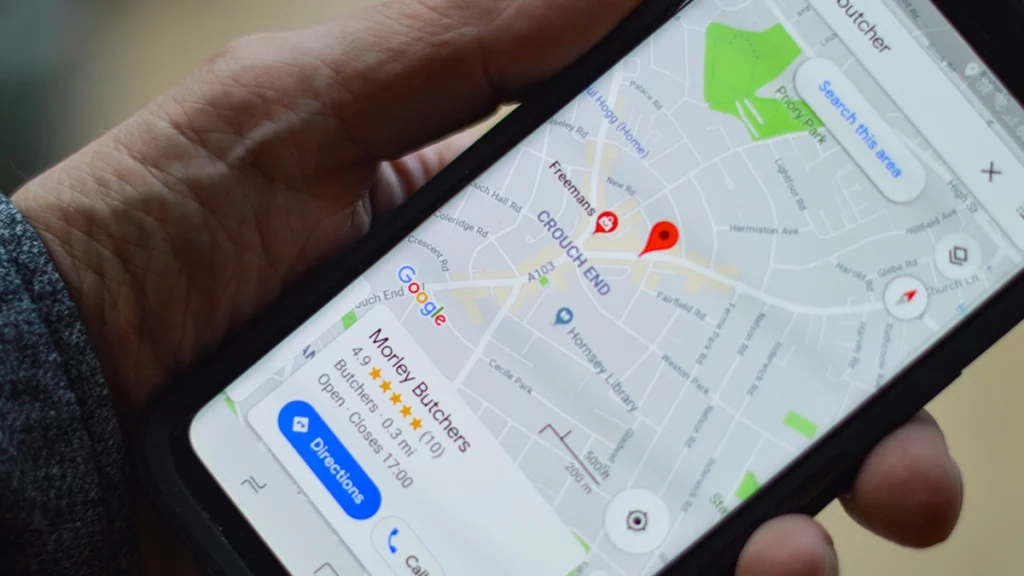Search engine optimisation, commonly known as SEO, is key to getting your website seen, especially when you’re a small business or start‑up.
Yet, often it can feel confusing or overwhelming, particularly when your organic traffic has been quiet. The truth is, SEO isn’t just about clever words or blog posts: it has two sides.
One, technical SEO, deals with how well search engines can access, understand and trust your site.
The other, content SEO, ensures you’re writing the right stuff for people and for search engines to value.
In this guide, we’ll unpack both in plain English, share simple, low‑cost tips tailored for small businesses, and help you build momentum without needing fancy tools or deep expertise.
What Is Technical SEO?
Let’s begin with technical SEO. It’s basically the behind‑the‑scenes work that makes your website run smoothly and be seen by search engines.
- Site speed:
If pages take too long to load, both people and search engines lose interest. - Mobile responsiveness:
Most people browse on smartphones, so if your site isn’t mobile‑friendly, you’ll lose traffic. - Crawlability and indexing:
Search engines need to “read” your pages. A clean sitemap and well‑structured code help them find your content. - Secure connection (HTTPS):
A secure website signals trust. - Structured data:
Small tags (e.g. product info, FAQ) help search engines highlight your content in search results.
From a small‑business perspective, think of technical SEO as the foundation. Build them well, and everything you add on top (your content) will perform much better.
What Is Content SEO?
Now, on to content SEO. This is what people actually read (and what Google cares about ).
- Understanding your audience:
What questions are they asking? What problems do they need solving? - Keywords in a helpful way:
Use phrases people would type—but write for humans, not robots. - Clear headings and structure:
Use sub‑headings, bullet points—even FAQs. - Internal linking:
It helps visitors move around and gives Google more context. - Freshness and relevance:
Update old posts, answer new questions, or expand on popular content.
For small businesses, content SEO is your chance to shine. You bring the local stories, specific expertise and real‑life examples. Let that shine through—that genuine, helpful content resonates.
read more
Is SEO Dead? An In-Depth Analysis
Technical vs Content SEO: How They Differ—and Why They Need Each Other
| Aspect | Technical SEO | Content SEO |
|---|---|---|
| Focus | Site performance & structure | The substance – what your pages are actually saying |
| Goal | Makes site accessible & trustworthy | Delivers value & relevance to users |
| Tools | Google Search Console, PageSpeed Insights | AnswerThePublic, Google Autocomplete |
You can think of your website like a shop. Technical SEO builds the shelves, lighting and comfy aisles—without that, customers might just walk out. Content SEO stocks those shelves with appealing products and signage that makes sense. Without one, the other is much less effective.
Imagine having great posts but slow loading times. Your pages may never be seen. Or a technically perfect site that lacks useful content—it’ll fail to drive enquiries or conversions. Together, they deliver both visibility and value.
Need help with technical or content SEO?
Get in touch
Technical SEO Tips for Small Businesses
Here are approachable, low‑budget ways to tackle technical SEO:
- Check your site speed:
Use free tools like Google PageSpeed Insights. It’ll highlight simple fixes—optimising images, enabling caching, reducing scripts. - Ensure mobile responsiveness:
If you have a WordPress site, choose a modern responsive theme. For custom builds, test your pages on phones and tablets. - Install an SSL certificate:
Most hosts offer free HTTPS certificates (Let’s Encrypt). It’s vital for security and trust. - Submit a sitemap:
Use plugins like Yoast SEO or Rank Math to generate a sitemap, then submit it in Google Search Console to help Google index your pages. - Fix crawl errors:
Google Search Console flags 404s or redirect loops. Set up simple 301 redirects (or remove bad links) to keep everything clean. - Add structured data (where possible):
For example, if you offer FAQs, you can use schema markup via plugins or simple tools to help Google show FAQs in rich snippets. - Check robots.txt:
Make sure you’re not accidentally blocking pages you want to be found.
With just a few tweaks, your site becomes more visible—and search engines start to take notice.
Content SEO Tips for Small Businesses
Here’s how to make your words work—for readers and search engines:
- Find low‑competition topics:
Use free versions of tools or autocomplete to spot phrases like “how to choose a [product]” or “what is [service] for business”. These tend to have clearer intent and less competition. - Write with clarity and empathy:
Picture your customer: what would they ask? Begin posts by outlining the question and provide practical, direct solutions—avoid jargon. - Use headings and FAQ format:
Break content into neat sections. Include an FAQ block to address common questions—both readers and search engines love it. - Link within your site:
When you mention a related service or topic, link to the relevant page. It keeps visitors exploring and helps search engines understand structure. - Refresh older posts:
If you have posts that once got traffic, revisit them. Add new stats, examples, or rewrite outdated sections. Even small updates can lift rankings. - Consistency matters, even in small doses:
Aim to publish once a month or every few weeks. Even if it’s short, consistent content builds authority over time. - User‑first mindset:
Answer questions fully, include clear headings, use bullet points, and images. A helpful page gets shared, linked to—and rewarded by search engines.
Bringing It All Together: Simple SEO Next Steps
Let’s combine these tasks into a manageable, small‑business‑friendly checklist:
Technical SEO
- Run PageSpeed Insights and address key fixes.
- Ensure site is mobile‑friendly.
- Set up HTTPS.
- Submit sitemap in Google Search Console.
- Check and fix crawl errors.
- Add basic structured data.
- Confirm robots.txt isn’t blocking pages.
Content SEO
- Use autocomplete to find easy topics.
- Write in plain English, with empathy.
- Structure content for readability (headings, FAQs).
- Link relevant internal content.
- Update older content regularly.
- Stick to a modest publishing rhythm.
Over time, each completed task nudges your site forward. You don’t need everything perfectly in place at once—start with a couple of quick wins and build from there.
final thoughts
In reality, technical SEO and content SEO go hand in hand. One lays the groundwork; the other delivers value. For small businesses and startups, the most important step is just to begin—consistently, simply, and with your user in mind.
Focus on quick technical wins—like site speed and mobile‑readiness—then fill your site with content that genuinely helps your customers. Over time, these small efforts accumulate, driving more traffic and more trust.
If you’d like a free site check or tailored advice, get in touch and let’s get your business better found online – without the jargon.
faqs
What’s the difference between technical SEO and content SEO?
Technical SEO focuses on how your website functions behind the scenes -like site speed, mobile-friendliness, and crawlability – so search engines can access and rank your pages. Content SEO is all about what your website says: creating helpful, keyword-rich content that matches what people are searching for.
Do small businesses need to worry about technical SEO?
Yes, definitely. You don’t need to become an expert, but small technical improvements – like faster loading times or submitting your sitemap -can make a big difference to your visibility in search results.
Can I do SEO myself without hiring an agency?
Absolutely. Many aspects of SEO, especially content creation and basic technical tweaks, can be done in-house using free tools. Start small with practical changes – like writing helpful blog posts or checking your site speed with PageSpeed Insights.
What’s the most important SEO tip for startups?
Start with your audience. Understand what they’re searching for, answer their questions clearly, and make sure your website is fast and mobile-friendly. Build from there.
How long does it take to see SEO results?
SEO takes time – it’s more of a marathon than a sprint. You might start seeing small improvements within a few weeks, but noticeable traffic growth often takes 6-12 months, especially for newer websites. It all depends on how much content, and how good your SEO is.