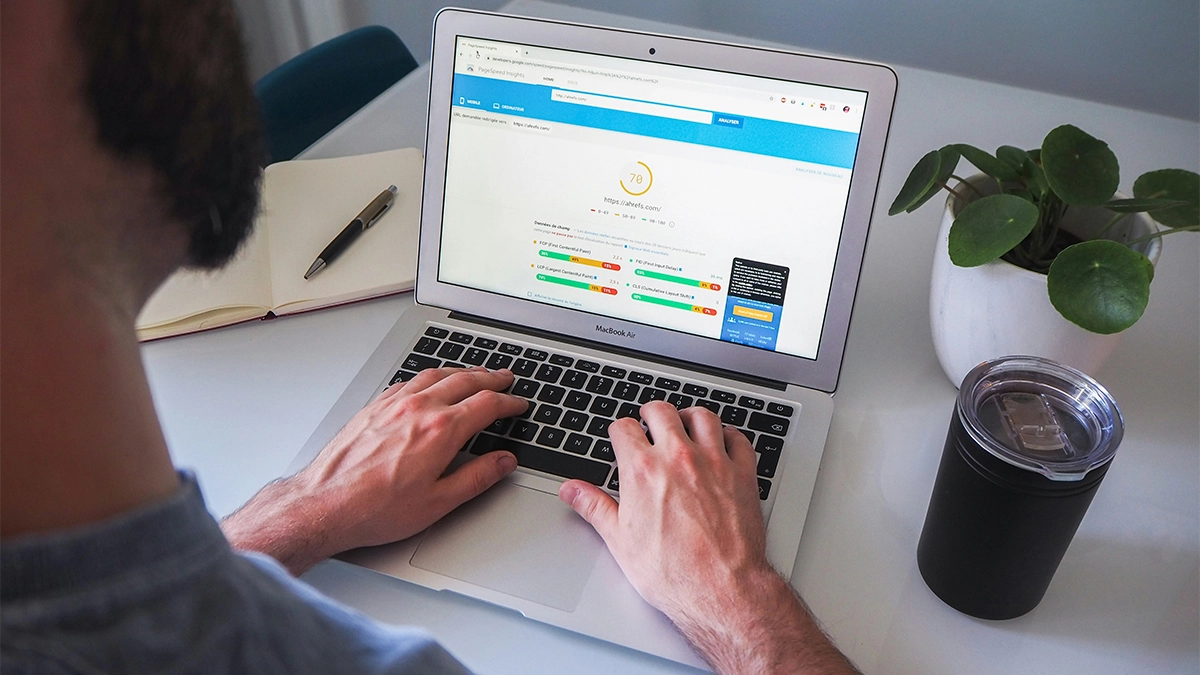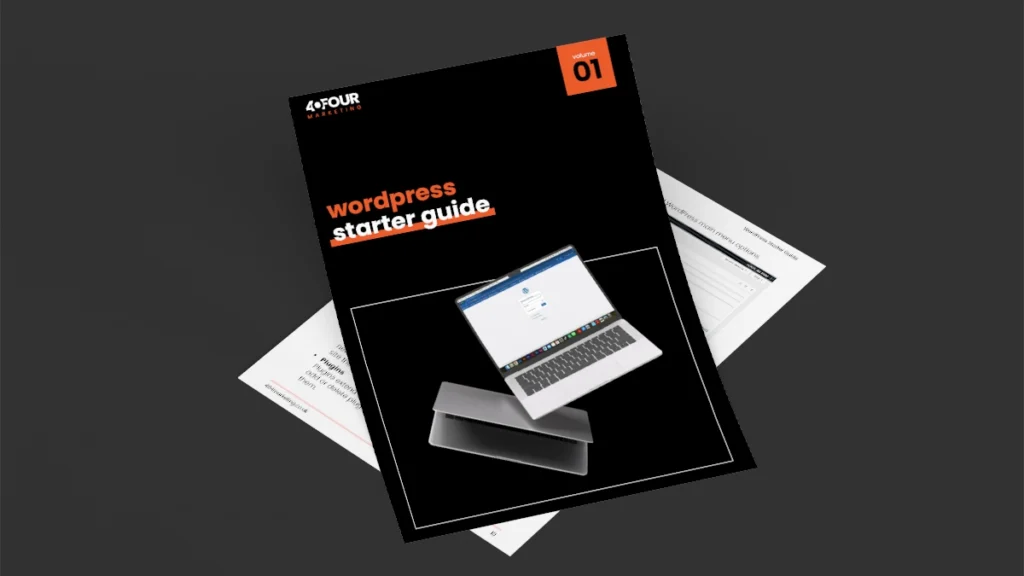If you run a small business, your website is often the first impression potential customers get of your brand. But if your site takes too long to load, that first impression might never happen. In today’s digital world, speed matters — a lot.
In this post, we’ll break down why website speed is crucial, how it impacts your business, and simple, practical steps you can take to improve website speed for small business websites.
What’s a Good Speed?
Aim for a load time of under 3 seconds.
Ideally, your site should load in under 2 seconds for best results. Mobile users, in particular, are more likely to bounce if the site is slow, and they make up over 50% of web traffic these days.
How to Check Your Website Speed
Not sure if your site is slow? Here are three free tools you can use right now:
These tools will score your website and tell you exactly what’s slowing it down. You don’t have to understand every line — just focus on the basics like image sizes, server speed, and overall load time.
Why Website Speed Matters More Than You Think
Let’s start with the basics. Website speed refers to how quickly your site loads when someone clicks on it. It’s measured in seconds — or fractions of seconds. And every moment counts.
Here’s why:
- First Impressions Count:
Visitors will make a judgment about your business in seconds. If your site is slow to load, they may not even stick around to see what you offer. In fact, research shows that 1 in 2 people will leave if a page takes longer than 3 seconds to load. - Faster Sites Mean Higher Conversions:
A quicker website doesn’t just keep people around — it helps turn them into paying customers. Studies have shown that even a one-second delay can reduce conversions by 7%. For small businesses, every lead counts, so you can’t afford to lose potential sales to sluggish loading times. - Google Ranks Faster Sites Higher:
Speed is a ranking factor for Google. That means slow websites are more likely to be pushed down the search results. If you’re trying to attract local customers or get discovered online, improving your website speed can help boost your SEO. - It Builds Trust:
People associate fast websites with professionalism and reliability. If your site feels slow or clunky, it can reflect poorly on your brand, even if your services are excellent.
What Slows Down a Website?
Before we dive into how to speed things up, it’s useful to know what’s slowing things down in the first place. Common culprits include:
- Large image files
- Too many plugins
- Cheap or shared hosting
- Poor coding or bloated themes
- Lack of browser caching
- Unoptimised scripts (like JavaScript or CSS)
Many of these can be fixed without needing to be a developer. Let’s go through the solutions step by step.
How to Improve Website Speed for Small Business Websites
1. Optimise Your Images
Big images are one of the most common reasons small business websites load slowly. While you want your photos to look sharp, they don’t need to be huge in file size.
What to do:
- Resize images to the exact dimensions needed.
- Use compressed formats like WebP or JPEG.
- Install an image optimisation plugin (like ShortPixel or Smush if you’re using WordPress).
This one change alone can significantly improve your page load time.
2. Use a Fast, Lightweight Theme
Some themes — especially free ones or older builders — are packed with unnecessary code and features you don’t need. This slows your site down behind the scenes.
What to do:
- Choose a theme built for speed (like GeneratePress, Astra, or Blocksy).
- Avoid heavy drag-and-drop builders unless you truly need them.
If you’re unsure whether your theme is slowing things down, we can run a free audit and let you know.
3. Get Better Hosting
If your website is hosted on a slow or overcrowded server, it doesn’t matter how well it’s built — it will lag.
What to do:
- Upgrade from shared hosting to a managed or cloud hosting plan.
- Look for providers with good UK-based servers and fast load times.
- Choose a plan that suits your traffic, not just your budget.
At 404 Marketing, we include reliable hosting with all our website plans because we know how much speed affects performance.
4. Use a Caching Plugin
Caching saves a copy of your site and delivers it faster to repeat visitors. It’s one of the easiest ways to improve website speed for small business owners using WordPress.
What to do:
- Install a caching plugin like WP Rocket, LiteSpeed Cache, or W3 Total Cache.
- Set it to cache your pages and minify files (your developer or designer can help with this if needed).
5. Minimise Plugins
Plugins add features to your website, but they can also bloat your site and slow it down if overused.
What to do:
- Deactivate and delete any plugins you don’t need.
- Replace multiple plugins with one that can do several jobs (e.g. SEO, image optimisation, analytics).
- Keep your plugins up to date to avoid security issues and bugs.
Less really is more when it comes to plugins.
At 404, we find that the sweet spot is less than 20 plugins.
6. Enable Lazy Loading
Lazy loading means that images and videos load only when they come into view on the screen. This saves bandwidth and makes your page feel faster.
What to do:
- Most caching plugins include a lazy load feature.
- Alternatively, install a plugin like a3 Lazy Load or enable lazy loading in your site settings if supported.
7. Use a Content Delivery Network (CDN)
A CDN stores copies of your site across different locations worldwide, so users access it from the nearest server. Even if your customers are mainly local, this can improve performance.
What to do:
- Set up a free CDN like Cloudflare.
- Most decent hosts offer built-in CDN options.
- Check whether your site builder or theme supports CDN integration.
8. Clean Up Your Database
Over time, websites collect clutter in their databases — old post revisions, spam comments, unused tables. These slow your site down behind the scenes.
What to do:
- Use a plugin like WP-Optimize to clean and optimise your database.
- Schedule regular cleanups to keep things running smoothly.
Just be sure to back up your site first, especially if you’re unsure what you’re deleting.
Need Help Improving Your Website Speed?
If all this sounds overwhelming, don’t worry — you don’t have to do it alone.
At 404 Marketing, we help small businesses like yours get faster, more effective websites without the tech stress. Whether you need a full redesign or just a few tweaks, we can optimise your site for speed, SEO, and performance.
We also offer free website audits to show you where your site stands right now — and how to fix what’s holding it back.
Final Thoughts
A fast website isn’t a luxury — it’s a necessity. If you want to win customers, grow your online presence, and stand out from the competition, speed needs to be on your radar.
Thankfully, there are simple, cost-effective ways to improve website speed for small business websites. And the benefits — more traffic, more trust, and more conversions — are well worth the effort.
If you’re unsure where to start or need a hand, we’re here to help.