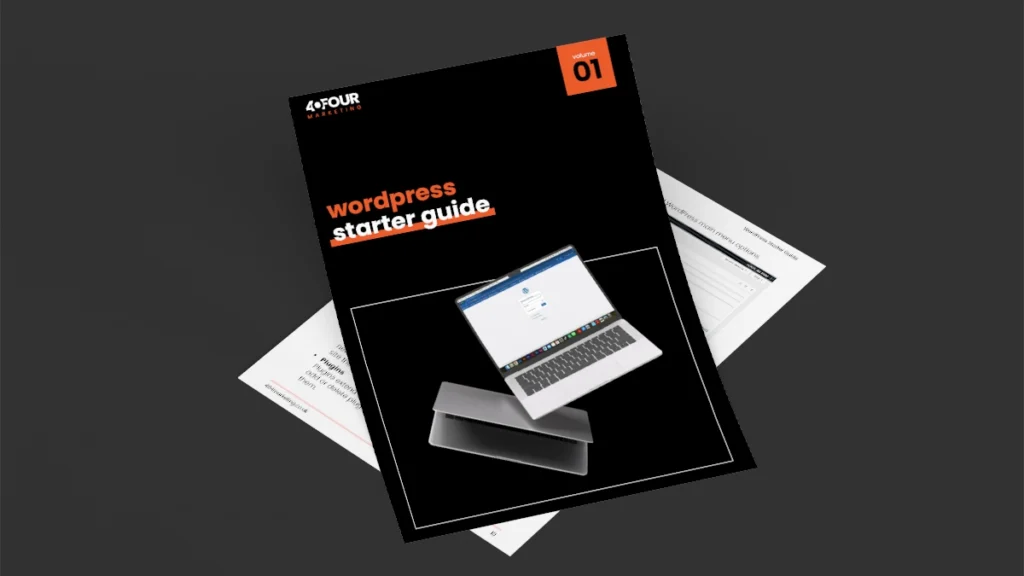When you think about what makes a website feel “right,” colour plays a much bigger role than you might realise. From the first few seconds a visitor lands on your homepage, your colour palette sets the tone for how they perceive your brand. It affects emotions, readability, and even the decisions people make while browsing.
In this guide, we’ll explore Colour Theory in Web Design – what it is, why it matters, and how you can use it to build trust, guide visitors, and boost engagement.
What Is Colour Theory in Web Design?
Colour theory is the science and art behind how colours interact. It’s based on the colour wheel – the foundation for understanding which colours work well together and which clash.
In web design, colour theory helps designers make informed decisions about the visual hierarchy, brand feel, and user experience. It’s not just about looking pretty; it’s about creating the right response.
When used well, colour can:
- Draw attention to important buttons or calls-to-action (CTAs)
- Help users navigate your site more intuitively
- Reflect your brand’s personality and values
- Improve accessibility and readability
Why Colour Matters More Than You Think
A website’s colour palette is often the first thing visitors notice, even before they read a single word. Studies show that up to 90% of snap judgments about products are based on colour alone.
That means your choice of hues can influence:
- Whether someone trusts your brand
- How long they stay on your page
- Whether they click through or bounce away
For example, a financial website might use blues and greys to communicate stability and professionalism, while a wellness brand could lean into greens and neutrals for calmness and balance.
Your colours become part of your brand’s visual identity – as recognisable as your logo or typography.
The Colour Wheel: Your Design Toolkit
At the heart of colour theory is the colour wheel, which helps designers understand relationships between hues. Here’s a quick refresher:
Primary colours:
Red, blue, yellow – the base of all other colours.
Secondary colours:
Orange, green, purple – created by mixing primary colours.
Tertiary colours: Formed by mixing a primary with a secondary (e.g., blue-green).
These can be used in several colour schemes to create harmony and contrast:
1. Monochromatic
Uses different shades and tints of one base colour.
Creates a clean, consistent look – ideal for minimalist brands.
2. Analogous
Uses colours next to each other on the wheel (like blue, teal, and green).
Feels natural and cohesive – great for wellness or eco-friendly brands.
3. Complementary
Uses colours opposite each other (like orange and blue).
Offers strong contrast and energy – perfect for buttons or highlights.
4. Triadic
Uses three evenly spaced colours on the wheel (like purple, orange, teal).
Balanced and bold – great for creative agencies and tech startups.
Choosing the right scheme depends on your brand personality and audience – something we’ll cover next.
Aligning Colours with Your Brand Personality
Your colour palette should feel like your brand. Whether you’re designing a landing page, online shop, or portfolio, each colour should reflect your values and message.
Here’s a quick guide:
| Trustworthy / Professional | Blue, grey, white | Feels calm, reliable, and safe |
| Creative / Innovative | Purple, magenta, turquoise | Suggests originality and imagination |
| Energetic / Youthful | Red, orange, yellow | Evokes excitement and positivity |
| Natural / Sustainable | Green, brown, beige | Feels earthy and grounded |
| Luxurious / Premium | Black, gold, deep navy | Communicates exclusivity and elegance |
Using Colour to Improve Website Engagement
Let’s look at how to apply colour theory in web design to make your website more engaging and user-friendly.
1. Highlight Key Actions
Use contrasting colours for CTAs like “Get a Quote” or “Buy Now.”
If your site uses a cool palette (like blues and greys), a warm accent (like orange or yellow) will draw attention without feeling forced.
Tip: Use a single accent colour across your site for all CTAs to build visual consistency.
2. Guide the User’s Eye
Colour can lead users through your content.
For example, using a slightly darker background for feature sections can help break up long pages. Gradients or subtle overlays can also create depth and flow.
3. Maintain Visual Hierarchy
Headings, buttons, and links should stand out against your background.
This makes it easier for visitors to scan and find what they need quickly, which is essential for conversion-focused design.
4. Keep Accessibility in Mind
Good design is inclusive. Make sure your colour choices meet WCAG accessibility guidelines:
- Maintain a minimum contrast ratio of 4.5:1 for text.
- Avoid relying on colour alone to communicate information.
- Use alt text for any graphics or icons with meaning.
Accessible design isn’t just ethical – it also improves SEO and user experience.
5. Balance Warm and Cool Colours
Warm colours (reds, yellows, oranges) grab attention, while cool colours (blues, greens, purples) calm and focus the eye.
Balancing both can create a sense of harmony, making your site feel engaging but not overwhelming.
Need help with designing your website?
Check out our web design services
Common Colour Mistakes to Avoid
Even with the best intentions, it’s easy to get colour wrong. Watch out for these pitfalls:
- Using Too Many Colours:
A cluttered palette confuses visitors. Stick to 3–5 primary colours and their variations. - Poor Contrast:
Light grey text on a white background might look modern – but it’s unreadable. Always test your contrast. - Ignoring Brand Consistency:
Your website, logo, and social media should share a unified palette. Inconsistency can make your brand look unprofessional. - Forgetting About Cultural Meaning:
Colours can carry different meanings in different cultures. For example, red can mean luck in China but a warning in the UK. Consider your target audience when finalising your palette.
How to Choose a Colour Palette for Your Website
You don’t need to be a designer to make smart choices. Here’s a simple process:
Step 1: Define Your Brand Personality
Start with words that describe your brand – friendly, bold, trustworthy, calm. These traits will guide your colour selection.
Step 2: Use Online Tools
Try colour tools like:
- Coolors.co – Generate quick colour schemes.
- Adobe Colour – Explore professional palettes and contrasts.
- Contrast Checker (WebAIM) – Test accessibility ratios.
Step 3: Start with a Base Colour
Pick one dominant colour that matches your brand’s personality. Then, choose supporting colours for backgrounds, text, and accents.
Step 4: Test Your Choices
Preview your design on multiple devices and screens. A colour that looks vibrant on a monitor might appear dull on mobile.
Step 5: Stay Consistent
Create a simple brand style guide, noting hex codes, usage rules, and contrast examples. Consistency builds recognition and trust over time.
Colour and Conversion Rates: The Data Behind Design
Colour can directly impact your conversion rate. For instance:
- Red buttons can increase urgency (“Buy Now”).
- Green buttons signal success (“Continue,” “Next”).
- Blue evokes trust and reliability.
A/B testing is a smart way to discover what works for your audience. Change one colour at a time and track metrics like click-throughs, time on page, and bounce rate.
Sometimes, even a small shift, like changing your button colour from grey to orange, can make a noticeable difference in engagement.
Practical Examples of Colour in Action
Here’s how some successful web designs use colour effectively:
- Finance and Legal: Navy blues and whites to convey trust and clarity.
- Health and Wellness: Greens, creams, and soft blues for calmness.
- Creative Agencies: Bold contrasts like black and neon accents for energy.
- E-commerce Stores: Warm colours to drive attention to product highlights and CTAs.
For example, at 404 Marketing, we use black, white, and orange – a high-contrast combination that feels modern, bold, and creative.
Final Thoughts
Colour theory might sound technical, but it’s really about communication.
Every hue tells a story – and when you use colour intentionally, your website feels more professional, welcoming, and trustworthy.
Take the time to plan your palette, test it across your site, and ensure it aligns with your brand. The result will be a cohesive experience that not only looks good but also keeps people coming back.
read more
How to Choose the Right Website Font