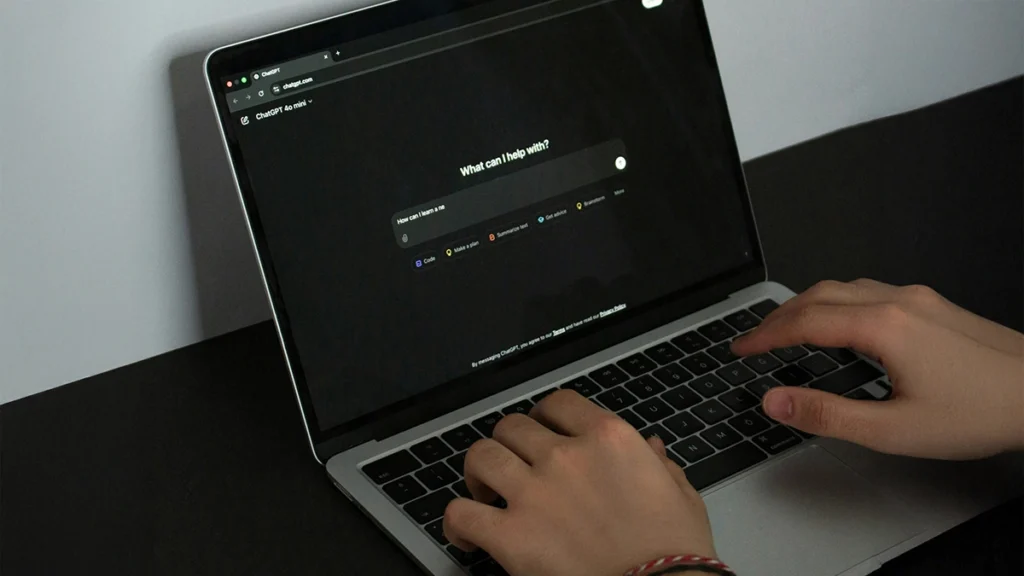When you’re starting a new business, creating a logo is one of the first things on your to-do list. And with so many AI tools now offering “instant” logo design, it might seem like the perfect shortcut — quick, cheap, and no design skills required.
But is using AI to create your logo really the best move for your business?
In this post, we’ll explore why not to use AI logo design if you’re serious about building a strong, memorable brand. Spoiler: while it might seem like a smart idea at first, AI logos come with more downsides than most small business owners realise.
What Is AI Logo Design?
Let’s start with a quick definition. AI logo design tools use machine learning and templates to automatically generate logos based on a few inputs, like your business name, preferred colours, or industry.
You’ve probably seen tools like Looka, Wix Logo Maker, or Canva’s AI-powered logo suggestions. These platforms promise professional-looking logos in minutes, often for a low one-time fee.
Sounds ideal, right?
Not so fast.
Here’s why you shouldn’t rely on AI for your logo design if you want your brand to actually stand out and grow.
1. AI Logos Lack Originality
Your logo should be distinctive. It’s the visual anchor of your brand — something customers remember, recognise, and associate with your values. But AI tools can’t create that kind of uniqueness.
Most AI logo generators pull from a limited library of pre-made icons and fonts. So even if your logo looks “professional,” it’s probably been used in hundreds — if not thousands — of other variations.
Why that’s a problem:
- You risk looking generic or forgettable.
- Customers may confuse your logo with another business.
- Your brand loses credibility before it even has a chance to grow.
If you want your business to stand out in a competitive market, a recycled, AI-generated design won’t cut it.
2. You Miss Out on Strategy-Driven Design
A good logo isn’t just a pretty icon — it’s rooted in strategy. When a designer creates a logo, they think about your audience, your industry, your story, and how to communicate that visually.
AI can’t do that. It doesn’t understand:
- What your business stands for.
- How you want customers to feel.
- Where your logo will be used (digital, print, signage, etc.).
- The competitive landscape of your niche.
That’s a big deal. Because without a strategy, your logo may look fine… but it won’t mean anything. And logos with no meaning rarely stand the test of time.
A human designer will ask questions, explore concepts, and refine the design to reflect your vision. AI won’t.
3. You Might Run Into Legal Issues
This is one of the lesser-known risks of using AI for logo design, and it can become a real headache.
Many AI tools use stock icons, generic templates, or visuals scraped from open databases. That means:
- You might not have exclusive rights to your logo.
- Someone else might already be using a very similar design.
- You could face copyright or trademark disputes down the line.
Worse still, some platforms only give you limited commercial rights unless you pay extra, and even then, the legal fine print can be vague.
What to check for:
- Does the AI platform guarantee full ownership of the final logo?
- Are the icons or fonts used royalty-free for commercial use?
- Can you trademark the logo without legal complications?
With a professional designer, these questions are usually answered upfront. With AI tools? Not so much.
4. Limited Flexibility & File Formats
Let’s say you use an AI tool to create your logo and download the files. What next?
Most AI-generated logos give you a few basic formats — maybe a PNG and a JPEG. But what happens when you need:
- A transparent background for your website?
- A vector file (like SVG or EPS) for print?
- A version that works in one colour?
- A square version for social media profiles?
AI platforms don’t always provide all these versions — or if they do, it’s behind a paywall. And if you need to tweak something later (like spacing, colour, or layout), you might find yourself stuck with an uneditable file.
With a designer, you get:
- All the formats you’ll ever need.
- A style guide to keep your branding consistent.
- The ability to request changes or refinements as your brand evolves.
AI can’t offer that level of flexibility. Once you’ve clicked “Download,” that’s usually it.
5. It Sends the Wrong Message About Your Brand
Your logo is often the first thing people see when they come across your business. If it looks cheap, rushed, or too generic, it can damage trust.
Customers make snap judgments. A well-crafted logo tells them:
- You take your business seriously.
- You’ve invested in your brand.
- You’re not just another forgettable company.
An AI logo, on the other hand, can feel impersonal or amateurish — even if you don’t realise it. It might not capture the tone or personality you’re trying to convey.
When people can spot that your logo came from a generic tool, it may subtly influence how they view the quality of your products or services.
In short: your branding reflects your values. And first impressions really matter.
But What If I Have No Budget for a Designer?
This is a fair concern — especially for startups working with tight budgets. And yes, sometimes AI tools can help you get started with an early-stage concept or placeholder.
But here’s our advice:
- If budget is tight, consider working with a freelancer or small design studio that offers logo packages for startups.
- Look for student designers or recent grads looking to build a portfolio — many offer great value.
- Don’t rush your logo. It’s okay to start simple and upgrade as your business grows.
At 404 Marketing, we offer branding packages tailored for small businesses, with real designers, not AI. We get to know your business first, then create something that’s meaningful, flexible, and truly unique.
Need help with a logo?
Check out our branding services for small businesses
When Is AI Logo Design Useful?
We’re not anti-AI — we actually use AI tools as part of our own creative process. But like any tool, it’s about knowing where it fits.
AI logo design can be useful:
- For quick mockups or inspiration.
- As a temporary placeholder.
- When testing early-stage ideas internally.
But when it comes to launching your business to the world, you need something with more thought behind it.
Popular AI Logo Design Tools
If you’ve looked into AI logo design, you’ve likely come across a few of these popular platforms:
- Looka – Offers quick logo generation with brand kits and high-res files. Ideal for beginners.
- Wix Logo Maker – Integrated with Wix, this tool creates editable logos based on your preferences.
- Canva – Not fully AI, but uses smart suggestions and templates. Great for hands-on design control.
- Tailor Brands – Full branding suite with logo, website, and social media tools.
- Hatchful by Shopify – Free, simple tool for testing early logo ideas.
- DesignEvo – Offers thousands of templates with easy customisation and vector downloads.
These tools are convenient, but they often produce generic results that lack originality and strategic thinking — key reasons to consider a custom-designed logo instead.
How to Check If Your Logo Is Truly Unique
Before you commit to using any logo — especially one made with AI — it’s important to check whether it’s original or already in use. A non-unique logo can lead to confusion, damage your credibility, or even land you in legal trouble.
Here are a few simple ways to check your logo’s uniqueness:
1. Google Reverse Image Search
This is the easiest way to spot if your logo (or something very similar) is already online.
How to do it:
- Go to images.google.com.
- Click the camera icon and upload your logo file (or paste the image URL).
- Google will show visually similar images and where they appear online.
If you see lots of matches or close variations, it’s time to rethink your design.
2. TinEye
TinEye is a dedicated reverse image search tool. It often returns slightly different results to Google, so it’s worth using both.
Bonus: TinEye can sort by image date — useful for checking if your logo idea existed before your version.
3. Check the Trademark Databases
If you’re planning to trademark your logo, it’s a good idea to check official records.
Search by keywords or upload an image (on platforms that support visual marks). This won’t catch everything, but it’s a solid starting point.
4. Run a Basic Design Check
If your logo includes icons, fonts, or templates from AI tools, ask yourself:
- Is the symbol very generic (like a lightning bolt, handshake, or generic house)?
- Is the font widely used in templates?
- Did you choose it from a list of pre-made options?
If so, chances are someone else is using something very similar. AI-generated logos often recycle popular combinations.
5. Ask a Designer for a Quick Review
If you’re unsure, a professional designer can usually tell in seconds whether your logo feels original or template-based. They may also spot copyright risks you wouldn’t catch on your own.
Final Thoughts
AI logo design tools might seem like an easy win, but they often lead to generic, forgettable, and legally risky results. If you want your small business to look professional and stand out from the crowd, investing in a custom logo is one of the smartest moves you can make.
Want a Logo That Actually Works for Your Brand?
At 404 Marketing, we help small businesses and startups create branding that actually feels right, without breaking the bank. Whether you’re just starting out or rebranding an existing business, we’ll work with you to craft a logo that reflects who you are and where you’re going.