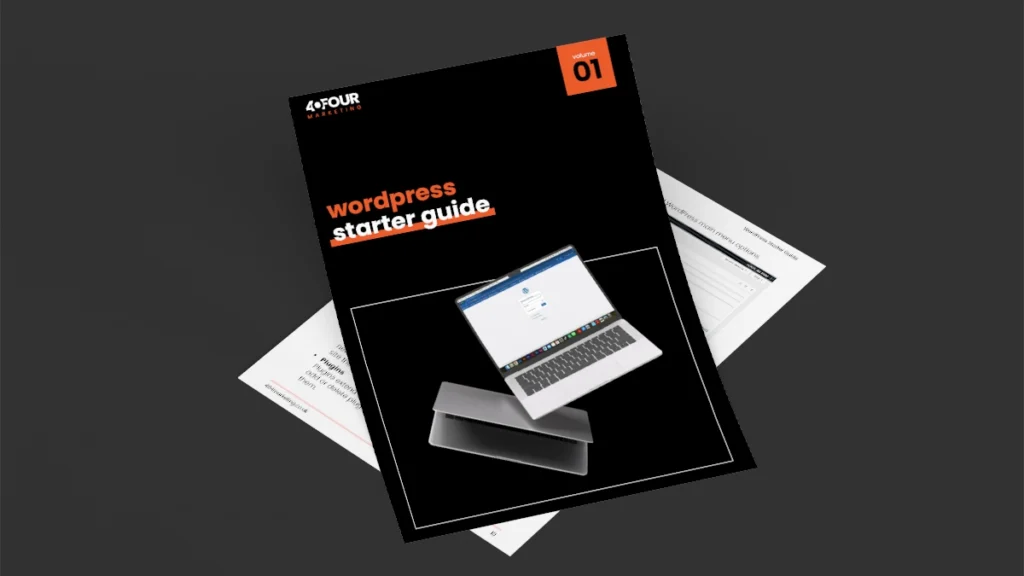Running a small business often means juggling a lot at once. Between managing customers, marketing your services, and keeping an eye on finances, your website can sometimes slip down the priority list. But here’s the thing: your website is one of your most valuable assets. It works 24/7, showcasing your brand and helping you win new customers.
If you want it to keep doing that effectively, you need to check in on it regularly. That’s where a website audit comes in. In this guide, we’ll walk you through how to audit a website step by step, in a way that’s simple and practical for small businesses.
What Is a Website Audit?
A website audit is a complete health check for your site. It looks at everything from how fast it loads and how easy it is to navigate, to how well it ranks in search engines and whether it’s converting visitors into customers.
Think of it like an MOT for your car. Just as you wouldn’t drive around without making sure your car is roadworthy, you shouldn’t let your website run without checking it’s performing properly.
Want a free website audit?
Get your free website audit
Why Do Small Businesses Need a Website Audit?
You might be wondering if auditing your site is worth the effort. The answer is yes—and here’s why:
- Improves customer experience – A smoother, faster, and more engaging site keeps visitors around longer.
- Boosts search engine rankings – Google rewards well-structured, speedy, and mobile-friendly websites.
- Increases conversions – Small tweaks often lead to more enquiries, bookings, or sales.
- Saves money long-term – Spotting problems early is cheaper than fixing big issues later.
In short, auditing helps you get the most from the website you’ve already invested in.
How to Know When You Should Audit Your Website
It’s not always obvious when your website needs attention. Here are some clear signs that it’s time to carry out a website audit:
- Your site feels slow – If pages take longer than a few seconds to load, users will likely leave.
- You’re not getting enquiries or sales – If traffic is steady but conversions are low, something is off.
- Search rankings have dropped – Falling behind competitors in Google is a red flag.
- Your design looks outdated – Trends move quickly online; what looked modern three years ago may now look tired.
- You’ve made big changes in your business – New products, branding, or services should be reflected on your site.
- You’re getting customer complaints – If users struggle to find information or complete forms, it’s time for an audit.
For most small businesses, a full audit once or twice a year is enough, but if any of the above apply, don’t wait.
Step 1: Check Website Performance
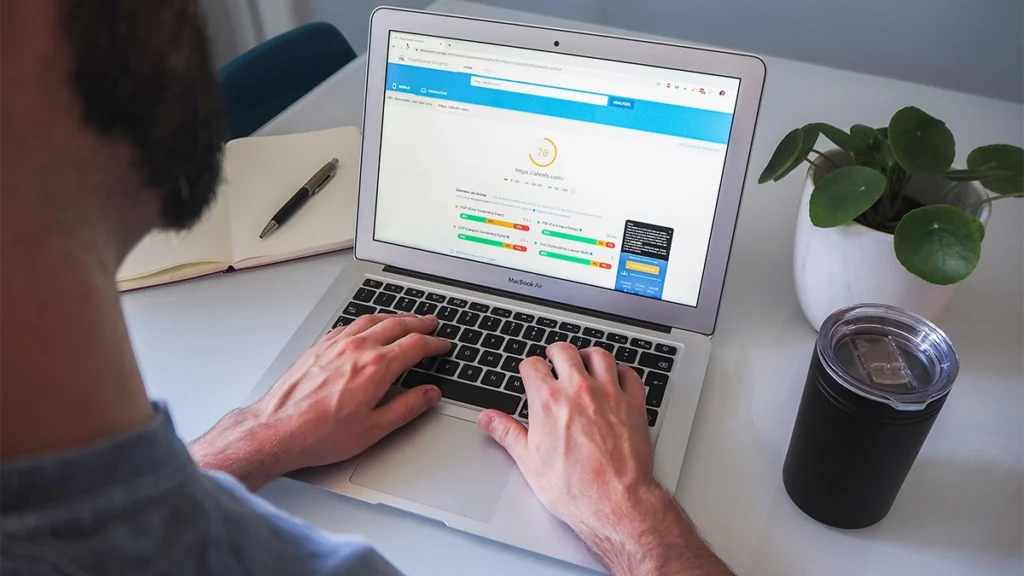
First things first, you’ll want to see how your website is performing from a technical point of view. Site speed and stability have a big impact on user experience and SEO.
What to check:
- Page speed – Use free tools like Google PageSpeed Insights or GTmetrix. Aim for under 3 seconds.
- Mobile responsiveness – Test your site on different devices to make sure it’s easy to use.
- Broken links – Run a scan with tools like Screaming Frog or Broken Link Checker to find links that don’t work.
Why it matters: A slow or clunky site makes visitors click away, and Google is less likely to rank it well.
Step 2: Review Your Content
Content is at the heart of your website. It’s how you connect with your audience, answer their questions, and show off your expertise.
What to check:
- Clarity and relevance – Does your content speak directly to your customers’ needs?
- Keyword use – Are you naturally including phrases people are searching for, like “web design in Nottingham” or “affordable branding for startups”?
- Freshness – Is your content up to date, or are there pages that look neglected?
- Calls to action (CTAs) – Each page should encourage visitors to take the next step, whether that’s calling, booking, or filling out a form.
Why it matters: Good content builds trust, helps with SEO, and encourages customers to take action.
Step 3: Assess Your SEO
Search engine optimisation (SEO) can sound intimidating, but it doesn’t have to be. This part of your audit is about making sure your site is set up in a way that helps search engines understand and rank it.
What to check:
- Meta titles and descriptions – Does each page have a unique title and description that includes relevant keywords?
- Headings (H1, H2, etc.) – Is your content structured properly, with clear headings?
- Alt text for images – Adding alt text helps with accessibility and SEO.
- Internal linking – Are you linking between relevant pages on your site?
Why it matters: Small SEO improvements can make a big difference in how easily potential customers find you online.
read more
Is SEO Dead? An In-Depth Analysis
Step 4: Test User Experience (UX)
Your website should be easy to navigate and enjoyable to use. If visitors get frustrated, they’ll leave—and they may not come back.
What to check:
- Navigation – Can users find what they’re looking for within a few clicks?
- Design consistency – Do fonts, colours, and layouts match your brand identity?
- Forms and buttons – Are they simple to use and working correctly?
- Accessibility – Can people with disabilities use your site easily?
Why it matters: A website that’s simple and intuitive builds trust and makes visitors more likely to become customers.
Step 5: Review Analytics and Data
If you’ve connected your site to tools like Google Analytics or Google Search Console, you’ll have access to a goldmine of insights.
What to check:
- Traffic sources – Where are your visitors coming from (Google search, social media, referrals)?
- Most visited pages – Which content is performing best?
- Bounce rate – Are people leaving quickly without exploring further?
- Conversions – How many visitors are turning into leads or customers?
Why it matters: Analysing data helps you make informed decisions instead of guessing what’s working.
Step 6: Audit Security

Security is one of those things you don’t notice until something goes wrong. But for small businesses, one data breach could cause real damage.
What to check:
- SSL certificate – Does your site show “https://” in the address bar?
- Regular backups – Is your site being backed up in case something goes wrong?
Why it matters: A secure site protects both you and your customers while building trust.
Step 7: Accessibility & Legal Compliance
Accessibility is often overlooked by small businesses, but it’s not just “nice to have”—it’s essential. Making sure everyone can use your website, including people with disabilities, isn’t just the right thing to do, it’s also a legal requirement in many cases.
What to check:
- Readable text – Ensure good colour contrast and font size.
- Alt text – Every image should have descriptive alt text.
- Keyboard navigation – Users should be able to navigate without a mouse.
- Video captions – Any video content should include captions or transcripts.
- Legal notices – Check your privacy policy, cookie policy, and terms of use are clearly displayed and accurate.
Why it matters: Accessibility and compliance help you reach a wider audience, protect you legally, and show that your business cares about inclusivity.
Step 8: Look at Competitors
An audit isn’t just about your own site—it’s also useful to see how you compare to others in your industry.
What to check:
- Design and layout – How does your site stack up against theirs?
- Content quality – Are they answering questions your site doesn’t?
- SEO performance – What keywords are they ranking for that you could target?
Why it matters: Understanding your competitors helps you spot opportunities to stand out.
Step 9: Create an Action Plan
By now, you’ll probably have a list of things you’d like to fix or improve. The key is to prioritise.
Quick wins might include:
- Updating page titles and meta descriptions.
- Fixing broken links.
- Adding stronger calls to action.
Bigger projects might include:
- Redesigning the homepage for better UX.
- Writing new blog posts to target specific keywords.
- Improving site speed with better hosting or image optimisation.
The goal is to tackle the most impactful changes first, then work your way through the rest.
Tools That Can Help With Your Website Audit
You don’t need expensive software to get started. Here are some beginner-friendly tools:
- Google PageSpeed Insights – Check speed and performance.
- Google Analytics – Understand traffic and behaviour.
- Google Search Console – Monitor SEO and indexing.
- Screaming Frog (free version) – Spot technical issues.
- Yoast SEO (WordPress plugin) – Optimise on-page SEO.
How Often Should You Audit Your Website?
For most small businesses, once or twice a year is a good starting point. If you’re making big changes—like adding new products, rebranding, or ramping up your digital marketing—it’s worth doing one sooner.
Want a free website audit?
Get your free website audit
Final Thoughts
Auditing your website might sound daunting, but it’s one of the best things you can do to make sure your online presence is working hard for your business. By following these steps, you’ll get a clear picture of what’s working well, where improvements are needed, and how to make your site more effective.
If you’re short on time or want expert support, we can help. At 404 Marketing, we specialise in building and improving websites that don’t just look good but actually deliver results.
Faqs
How long does a website audit take?
For a small business site, a basic audit can take just a few hours. A more detailed audit (including competitor research and SEO checks) may take a few days.
Do I need to hire a professional for a website audit?
Not always. Many tools are free and beginner-friendly. However, if you want in-depth SEO analysis or technical support, bringing in a professional can save time and ensure nothing is missed.
How much does a website audit cost?
Costs vary widely. DIY audits cost nothing but your time, while professional audits can range from £200 to over £1,000, depending on depth.
What’s the difference between a website audit and an SEO audit?
An SEO audit focuses only on search engine performance. A full website audit covers SEO plus usability, content, design, security, and compliance.
How often should I audit my website?
Once or twice a year is usually enough. However, if your business changes significantly—or your analytics show a sudden drop in traffic—it’s wise to do one sooner.