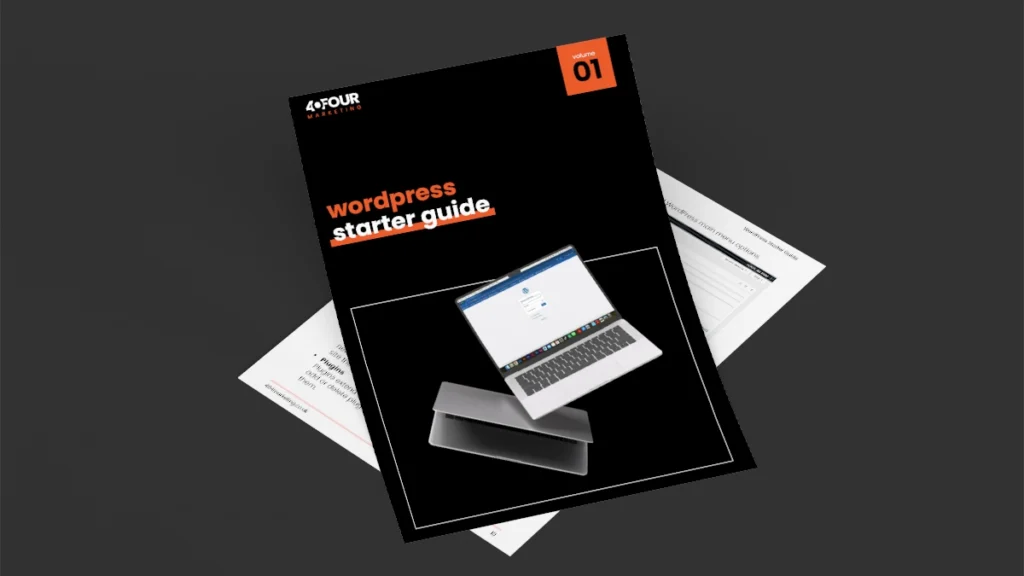If you’ve ever visited a website and felt confused, frustrated, or lost, you’re not alone. The way a site feels to use is just as important as how it looks. That’s where UX comes in.
UX (user experience) is all about how easily visitors can find what they need and achieve what they came for. And when it’s done right, your website becomes more than just a digital brochure — it becomes a tool that converts visitors into customers.
The good news? You don’t need a huge budget or a full redesign to improve website UX. In fact, small, simple changes can make a big difference, especially for startups and small businesses.
Let’s walk through some easy-to-implement UX fixes that can help your site work harder for you.
1. Speed Up Your Site
Nobody likes a slow website. In fact, most users expect a page to load in under three seconds. Any longer, and they’re likely to click away — maybe straight to a competitor.
Quick fixes:
- Compress your images using free tools like TinyPNG or ShortPixel.
- Limit the number of plugins if you’re using WordPress — too many can slow things down.
- Use a caching plugin to help browsers load your site faster on repeat visits.
- Choose a fast, reliable hosting provider.
Tip: Run your site through Google PageSpeed Insights to get a clear picture of what’s slowing you down.
2. Make Navigation Easy
Your site navigation should feel like a well-lit map, not a maze. If visitors struggle to find key pages like “Contact” or “Services,” they’ll likely give up.
Simple improvements:
- Keep your menu short and focused. Too many options can overwhelm users.
- Use clear, plain language – for example, “Work With Us” is more engaging than “Engagement Opportunities”.
- Make sure it’s mobile-friendly. On smaller screens, a sticky menu or hamburger icon should be easy to access and intuitive to use.
3. Optimise for Mobile
Over half of all web traffic now comes from mobile devices. If your site isn’t responsive, you’re turning away a huge chunk of potential business.
UX tweaks for mobile:
- Use larger buttons that are easy to tap with a thumb.
- Avoid pop-ups that are hard to close on a phone.
- Test your site on different screen sizes to spot issues.
Google’s free Mobile-Friendly Test is a great starting point.
4. Use Clear Calls to Action (CTAs)
What do you want your visitors to do next? Call you? Buy something? Fill in a form?
If it’s not obvious, you’re missing out.
CTA tips:
- Use action words like “Book Now,” “Get a Quote,” or “Download Guide.”
- Make them stand out visually – use buttons with strong contrast colours.
- Place CTAs strategically – above the fold, at the end of a section, or after explaining your offer.
Avoid vague CTAs like “Click Here” — tell people exactly what they’re clicking for.
5. Improve Readability
Walls of text can feel intimidating, especially on a small screen. If people struggle to read your content, they won’t stick around.
Quick wins:
- Break up content into smaller paragraphs.
- Use subheadings to guide readers through the page.
- Stick to a clear font that’s easy to read on all devices.
- Use bullet points or numbered lists to make info digestible.
Tools like Hemingway Editor or Grammarly can help you keep things simple and clear.
Need help with your website UX?
Get in touch
6. Make Contacting You Effortless
If someone wants to get in touch, don’t make them work for it.
UX contact tips:
- Add a clear contact button in your main menu.
- Use a simple, easy-to-complete contact form.
- Include clickable phone numbers and email addresses — especially important on mobile.
- Add a location map if you’re a local business.
The easier you make it to reach you, the more likely someone will.
7. Use Consistent Branding and Design
A site that jumps between colours, fonts, and layouts can feel disjointed — and even untrustworthy. Good UX includes visual consistency.
Ways to improve:
- Stick to a limited colour palette.
- Use consistent fonts for headings and body text.
- Keep buttons and links styled the same throughout your site.
- Use high-quality images that reflect your brand.
Consistency builds confidence, especially for new visitors who are still getting to know you.
8. Cut the Clutter
More isn’t always better. Too many options, images, or animations can overwhelm your audience and hurt conversions.
To streamline your site:
- Remove anything that doesn’t serve a purpose.
- Focus each page on one key goal (e.g. explaining a service, getting a contact form filled out).
- Avoid auto-playing videos or music — these can feel intrusive.
Clean, simple layouts almost always outperform busy ones when it comes to user experience.
9. Add Social Proof
People trust people, especially when they’re unsure about a new brand. Adding social proof helps build trust fast.
Social proof ideas:
- Add customer reviews or testimonials.
- Show logos of businesses you’ve worked with.
- Include user-generated content from your social channels.
- Highlight awards, accreditations, or certifications.
Place these elements near CTAs or pricing sections for maximum impact.
10. Track, Test and Tweak
Improving website UX isn’t a one-time job — it’s an ongoing process.
Start with:
- Google Analytics to see how people use your site.
- Hotjar or Microsoft Clarity for heatmaps and session recordings.
- A/B testing different CTA buttons, page layouts, or images.
Use what you learn to keep refining. Even small tweaks based on real data can lead to big results.
Final Thoughts
You don’t need to be a web designer or UX expert to make your website work better. With these simple fixes, you can improve website UX in ways that feel natural, not overwhelming.
Start with one or two changes, test them out, and build from there. The goal is to make your site easier to use, more enjoyable to browse, and better at turning visitors into customers.
And if you’re not sure where to begin, we’re always happy to help. At 404 Marketing, we specialise in creating websites that not only look great but also perform.
Faqs
What is UX and why is it important for my website?
UX (user experience) is how users interact with and feel about your website. Good UX helps users find what they need quickly and smoothly, which increases the chances of converting them into customers.
How can I improve website UX without redesigning everything?
Start with small fixes like improving site speed, simplifying your navigation, and adding clear calls to action. These changes are easy to implement and can have a big impact.
What tools can help me check my site’s UX?
Google PageSpeed Insights, Hotjar, Microsoft Clarity, and Google Analytics are all useful for identifying problem areas and improving UX based on real user behaviour.
How often should I update my site’s UX?
There’s no set schedule, but it’s good practice to review your site’s performance every few months. Use data and user feedback to guide your updates.