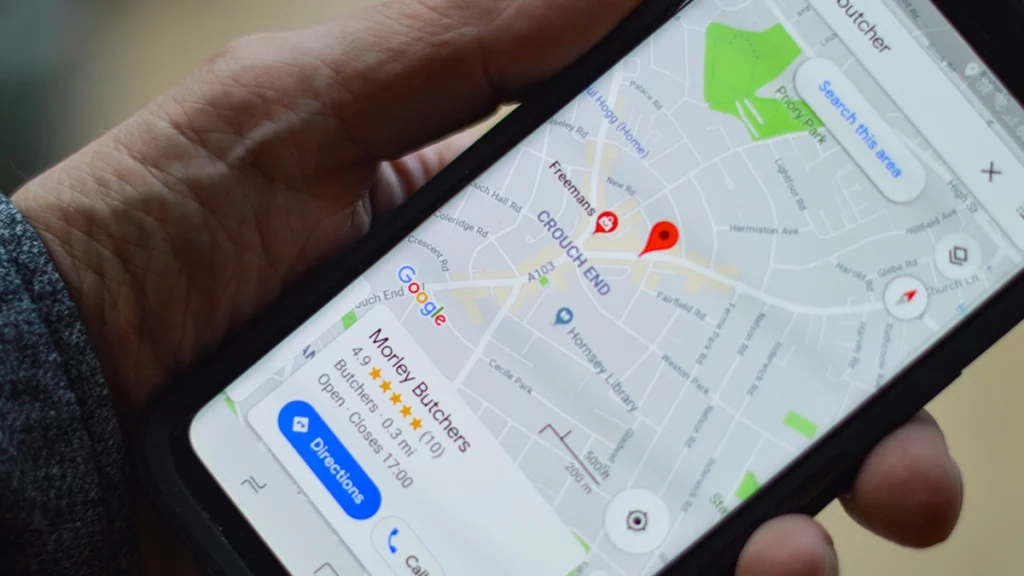In today’s digital landscape, blogging is far more than just writing—it’s a powerful tool your small business can harness to boost visibility, build trust, and drive growth. But if you’ve never published a post before (or if your blog’s been gathering dust), knowing where to start can feel overwhelming.
That’s where this guide comes in. We’ll walk you step-by-step through everything you need to know to launch, maintain, and grow a blog that truly supports your business goals.
Why Blogging Matters for Small Businesses
Blogging is more than just writing articles. It’s a way to share useful content with your audience, answer common questions, and show up in search engine results.
Done right, it can:
- Improve your website’s SEO
- Build trust and authority in your niche
- Give your brand a voice
- Help customers understand your products or services
- Drive traffic to your site
If you’re looking for long-term growth that doesn’t rely on paid ads, blogging is one of the most cost-effective marketing tools you can use.
Step 1: Set Clear Goals for Your Blog
Before you start writing, it’s important to know why you’re blogging. Your blog should support your overall business goals.
Ask yourself:
- Do I want to attract more website visitors?
- Am I trying to rank for specific search terms?
- Do I want to build trust with potential clients?
- Do I need a place to share news or updates?
Once you have your goals in place, it’s easier to plan content that actually helps your business grow.
Step 2: Choose the Right Platform
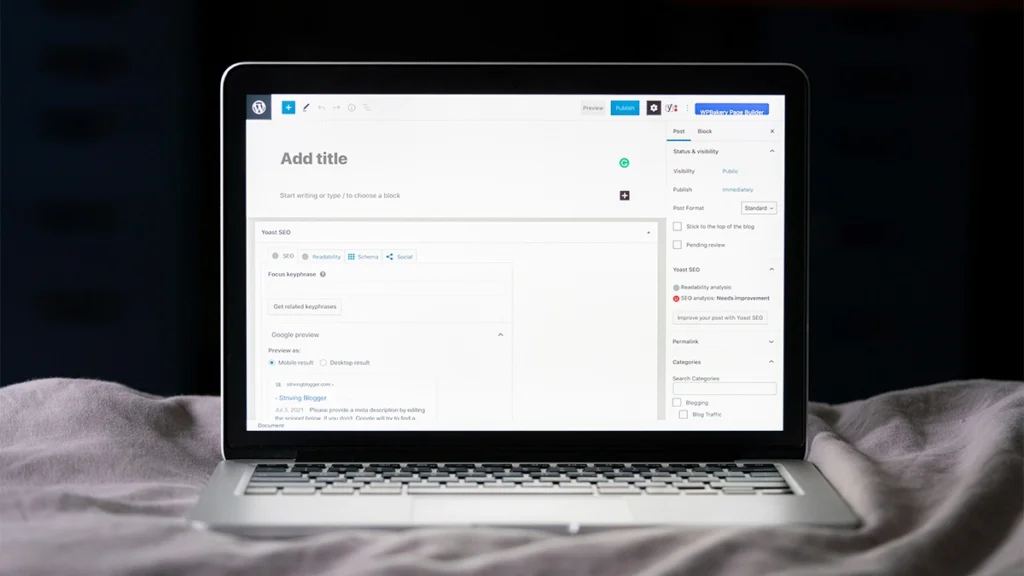
If your website is built with WordPress, you’re in luck – it has powerful blogging features built in. Other platforms like Squarespace and Wix also include blogging tools, but WordPress gives you the most flexibility and SEO control.
Tip: Make sure your blog lives on your main website domain (e.g. yourwebsite.co.uk/blog) rather than a separate site. This helps boost your site’s SEO.
read more
Top 5 Best Website Builders in 2025
Step 3: Understand Your Audience
Before you write anything, think about who you’re writing for. What do your ideal customers want to know? What problems are they trying to solve?
Creating content that speaks directly to your audience is the best way to keep them engaged and coming back for more.
Try this:
- Make a list of common customer questions
- Use those questions as blog topic ideas
- Keep your tone friendly, helpful, and jargon-free
Step 4: Plan Your Content in Advance
Consistency is key. You don’t need to publish every day, but you should aim for a regular schedule – whether that’s once a week or once a month.
Start with a simple content plan:
- Write down 6–10 blog post ideas based on your audience and business goals
- Map out a schedule for publishing them
- Leave space for seasonal content or news
Content ideas for small businesses:
- How-to guides related to your service
- Case studies or client success stories
- Behind-the-scenes insights
- FAQs or problem-solving posts
- Tips for using your products
Step 5: Learn the Basics of SEO
You don’t need to be an expert, but understanding a few SEO basics will make your blog more discoverable in Google.
Focus on:
- Using keywords naturally in your title, headings and text
- Writing at least 300–500 words per post (longer is better if it’s useful!)
- Adding internal links to other pages on your site
- Including meta descriptions and image alt tags
SEO keyword tip: In this post, we’re optimising for “how to start a blog for small business” – it appears in the title, intro, and throughout the content. You can do the same with your chosen phrases.
Step 6: Write in a Way That Feels Human
Blog posts should feel like a conversation. You don’t need to sound corporate or overly formal. In fact, people connect more with brands that sound real.
Keep your writing simple and clear:
- Use short sentences and paragraphs
- Break up content with subheadings
- Use bullet points and bold text to highlight key points
- Add personality where it fits
Free tool alert: Use Grammerly to make your writing clearer and easier to read.
Step 7: Add Images and Formatting
People don’t read blog posts top to bottom like a book – they scan. Make your content easier to digest by using visuals and clean formatting.
Try this:
- Add relevant images, charts or screenshots
- Use headers to break content into sections
- Highlight quotes or key points
- Use white space to avoid clutter
Free image sites: Unsplash, Pexels, and Pixabay all offer royalty-free photos you can use.
Step 8: Promote Your Blog Posts
Once your blog post is live, don’t just leave it sitting there. Share it across your channels to maximise reach.
Promote on:
- Social media (Facebook, LinkedIn, Instagram, etc.)
- Your email newsletter
- Google Business Profile posts
- Relevant online communities or forums
Step 9: Track What’s Working (and What’s Not)
To get better results over time, pay attention to your blog’s performance. Use tools like Google Analytics to see:
- Which posts get the most traffic
- How long people stay on each page
- What topics are most popular
This data can help you refine your strategy, choose better topics, and write posts that resonate with your audience.
Common Blogging Mistakes to Avoid
It’s easy to make a few missteps early on. Here are some things to watch out for:
- Inconsistent posting:
It’s better to post once a month consistently than to post three times and stop - Trying to sell too hard:
Focus on value first. Help your audience, and sales will follow - Ignoring SEO:
You won’t get much traffic if Google can’t find your content - Writing for yourself, not your audience:
Always ask: “What’s in it for them?”
Final Thoughts
Starting a blog for your small business doesn’t have to be overwhelming. With a little planning and the right tools, you can create helpful content that brings real value to your customers and helps grow your brand.
Blogging works best when you treat it as a long-term strategy. Start small, stay consistent, and don’t be afraid to learn as you go.
Need help creating a blog strategy or writing your first posts? 404 Marketing offers affordable content support for small businesses who want to get noticed online – without the stress.